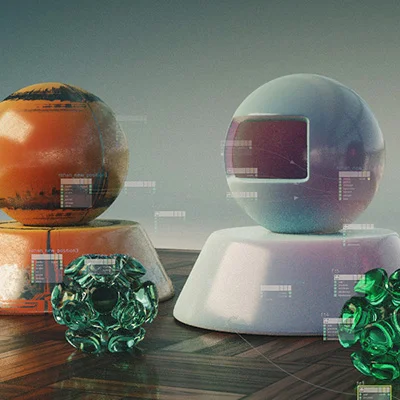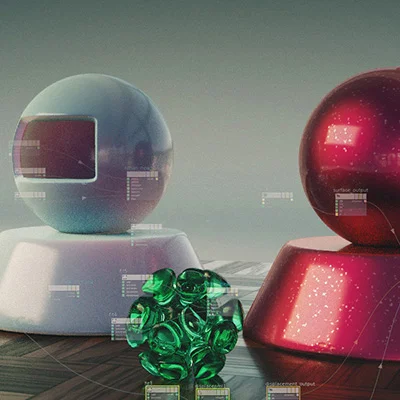currently unavailable. Will update for Houdini 16
Important Note : All trainings require basic knowledge of Houdini UI and workflow.
NOTE : Every now and then, Paypal seems to have issues accepting payments. If you encounter problems making payments with Paypal, please email me at rohan7679@yahoo.com and I'll resolve it immediately.
shader building in houdini - 1 & 2
duration - 3 hrs 4 mins
The video training includes the hip files and digital assets
training level - intermediate
NOTE : Due to a change in the Digital Assets format in Houdini 14, the Digital Assets will only work in H14. However the lessons can be followed and recreated in any version above Houdini 12.
individual parts
taxes as applicable
credit card or paypal
combined - 10% off
Texture and Shader Building combined
Description
This training is primarily aimed at users at an intermediate level.
This training is a continuation of the Texture Building Series.
In this series we take a look at how to convert shader trees into usable Digital Assets. The purpose of the training is to help simplify the material building process in Houdini. We take the PBR shader nodes and convert those into usable Digital Assets that we can then use in production. We also make digital assets to help make the day to day workflow of shader building simpler.
The training is split in two parts.
In the first section we start by converting the daily mapping tasks in Digital Assets such as, UV mapping, Gradient Ramps and other maps. We then also look at creating a Digital Asset out of a more custom built map/texture.
The second section of this training looks at the Surface model. We recreate the functionality of the surface model by using the PBR nodes and convert those into perfectly usable production shaders that can be used for day to day tasks. We end the series by building a few complex materials using all the various digital assets that we have created throughout the series
shader building 1
Content Details - 5 Video Chapters (with Audio)
Duration - 1 hrs 34 mins
Price - $20
Lesson Plan
- Introduction - A simple introduction to the central focus of the training
- UV and Position asset - Creating a digital asset for handling uv mapping and uv distortion
- Maps - We create a singular node that combines a large amount of 2d patterns that are available in Houdini
- Gradient Ramp - Creating a gradient ramp similar to 3dsmax with in built gradient types for Linear, radial and falloff. We also learn how to expose the ramp parameter at VOP level
- Tiles asset - We create a custom tiles map to replicate the Tile map functionality from 3dsmax and them convert it into a usable Digital asset.
shader building 2
Content Details -4 Video Chapters (with Audio)
Duration - 1 hrs 37 mins
Price - $20
Lesson Plan
- Diffuse, SS and Self Illumination - We start by creating a combined node for Diffuse, SSS. Self Illumination and Opacity.
- Specular Shader - Creating a usable Digital Asset out of the PBR Specular node.
- Refraction Shader- We create a fully usable Refraction Shader which also includes Attenuation Density and Fake Caustics.
- Thin Film Refraction - Adding Thin Film Refraction to the shader model
- Material Tests - In the final lesson we create a few complex shaders using all the various shaders and maps that we have built over the duration of the training.
REQUIREMENTS - Houdini 12 and above